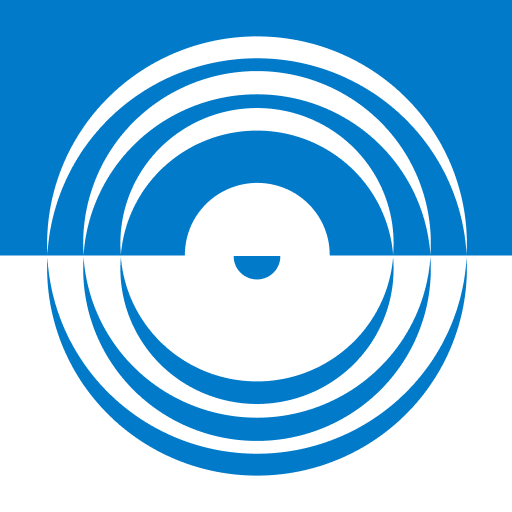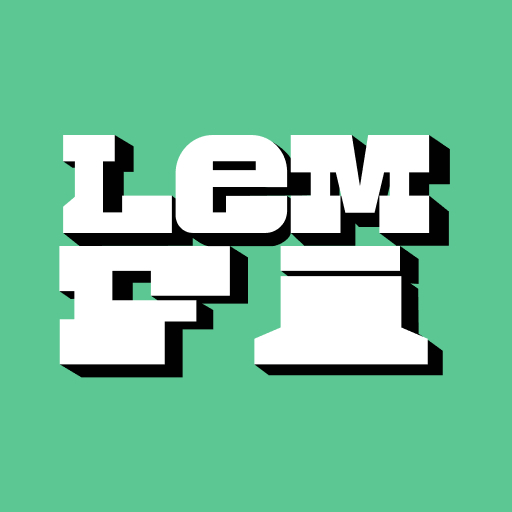Explore this Article
+Centra Mobile: Your Pocket Compass (and Occasional Life Coach)
Centra Mobile is the app you wish your future self had already installed the one that understands the awkwardness of human schedules,
the beauty of small wins, and the terrible timing of forgotten birthdays.
This friendly guide walks you through what Centra Mobile does, why it matters,
and how to use it without feeling like you need a degree in rocket science or a manual written in legalese.
Centra Mobile began as a simple idea: put meaningful,
human centered tools into a device that fits in your pocket.
Over time it grew into a toolkit for everyday life combining organisation, small automation,
and a pinch of serendipity so you can spend less time wrestling with chores and more time being delightfully human.
What exactly is Centra Mobile?
At its heart, Centra Mobile is a mobile application designed to centralize commonly scattered parts of modern life. Think calendars,
reminders lightweight automation quick payments,
and contextual suggestions handy things that usually live in five different apps and three inboxes.
But more than functionality, Centra Mobile aims for gentle intelligence: it nudges not nags; suggests,
not dictates It’s like a reliable friend who remembers your coffee preference and the fact that you hate running errands on rainy days.
Core features (what you’ll actually use)
Centra Mobile keeps its features approachable.
Here are the ones that show up most in real life:
- Unified Planner: A single, smart timeline that merges calendar events, reminders and quick notes.
- Contextual Reminders: Reminders that trigger based on time, location or even your phone activity (e.g., when you open Maps).
- Micro-automations: Tiny routines like when I arrive home set phone to Do Not Disturb and start grocery list.
- Quick Pay & Share: Send small amounts of money, share a to-do, or pass contact details without hunting through apps.
- Spark Suggestions: Gentle ideas to improve your day a two-minute stretch reminder, or a nudge to message someone you haven’t spoken to in a while.
How Centra Mobile works in plain human talk
The magic is mostly coordination, not sorcery.
Centra Mobile connects to the things you already use (your calendar, contacts maps and optionally payment methods).
It learns small patterns and offers templates so you can automate common flows without writing a line of code. In practice:
- It indexes events and reminders into one view so you stop opening three apps to find out where you’re supposed to be.
- It uses simple rules for automations if X happens, then do Y but with human-friendly defaults so you don’t feel like an engineer setting up a server.
- It provides privacy first suggestions: most learning happens on your device, and anything sent to servers is anonymized and encrypted.
Why people actually keep Centra Mobile on their phone
Because the app respects two things most software doesn’t: your attention span and your dignity.
It reduces friction without replacing judgment.
Real benefits:
- Less cognitive load: fewer apps to juggle, fewer small decisions lost to I’ll do it later.
- Better follow-through: micron commitments (5–10 minute tasks) are easier to complete when nudged at the right time.
- Feels human: tone and micro-copy in the app are written like a thoughtful friend not a stern productivity coach from the 90s.
Practical use cases
Here are simple scenarios where Centra Mobile shines the kind of things you’ll thank yourself for later:
- Morning routine starter: Wake-up summary: weather, top two events, and one gentle habit reminder.
- Errand condensing: Centra collects nearby errands and suggests an optimal route like a tiny eco friendly life hack concierge.
- Birthday savior: Automatic reminders quick gift-share link so you actually send that message on time.
- Meeting prep: One-tap meeting summary: docs, participants, and suggested talking points pulled from your notes.
- Payment split: Split bills with friends and settle in-app without the who owes who spreadsheet drama.
Getting started a friendly onboarding checklist
Don’t be overwhelmed. Try this short checklist and you’ll be productive in ten minutes:
- Install Centra Mobile and allow calendar access.
- Create a short morning routine (2 items).
- Enable location-based reminders if you want errand nudges.
- Set one micro-automation (e.g., arrive home start grocery list).
- Turn on secure backups so your data isn’t held hostage by a spilled coffee cup or a lost phone.
Privacy & security yes it matters
Centra Mobile is built around the idea that convenience shouldn’t require trading your privacy. A few promises it keeps:
- Most personal processing happens on-device, not in the cloud.
- When data is sent to servers (e.g., for syncing across devices), it’s encrypted in transit and at rest.
- Optional features that require more data (like predictive suggestions) are clearly labeled and can be turned off.
Customization make it feel like yours
The joy of Centra Mobile is that it adapts to how you live not the other way around. You can:
- Rename automations to fun labels (e.g., Zen commute instead of Morning commute automation).
- Choose the tone of messages concise friendly or hilariously encouraging.
- Pick which integrations are active; keep the ones you love and ignore the rest.
Common mistakes new users make (and how to avoid them)
New apps tempt us to flip every switch. With Centra Mobile less is more at first:
- Mistake: Enabling too many notifications.
Fix: Start with critical alerts only. - Mistake: Trying to automate everything on day one.
Fix: Pick one high value automation and iterate. - Mistake: Expecting perfection.
Fix: Treat Centra as an aide, not a miracle worker it’s human-ish, not omniscient.
Advanced tips for when you’re ready
When the basics feel comfortable these tips unlock extra value:
- Combine triggers: Use both location and time to create robust reminders (e.g., Saturday morning near the market remind me to pick up oranges).
- Share automations: Duplicate a helpful workflow and share it with a friend it makes organizing group activities delightful.
- Use templates: Centra provides templates for common flows (travel packing, event planning). Start there and tweak to taste.
SEO friendly content tips for app pages (if you manage Centra Mobile content)
If you’re writing about Centra Mobile for the web (blog, app store, landing page), keep these SEO friendly practices in mind:
- Put the focus keyword Centra Mobile in the first heading and within the first 50–100 words.
- Use descriptive subheadings and short paragraphs for readability.
- Include structured lists (like this one) to improve snippet chances.
- Write for humans first search engines reward clarity and engagement.
Sample micro automation recipes (copy paste friendly)
Here are three tiny automations you can create in minutes:
- Grocery Mode: Trigger: Arrive at supermarket. Action: Open grocery list, set phone to vibrate and add last purchase to favorites.
- Focus Block: Trigger: Start of event labeled Focus. Action: Enable Do Not Disturb, silence notifications, and start a 45-minute timer.
- Home Chill: Trigger: Connect to home Wi-Fi. Action: Turn off work reminders for 3 hours and show quick relaxation suggestions.
Frequently Asked Questions (FAQs)
Is Centra Mobile free?
There’s typically a free tier with the core planner and basic automations Premium tiers add advanced automations,
cross device sync and priority support Pricing and features can change,
so check the app store listing for the most current plan details.
Will it drain my battery?
Any app that uses location and background processing will have some impact.
Centra Mobile is designed to minimize battery use by using low power location checks and batching background tasks For maximum battery life,
disable location based features you don’t need.
Can I use Centra Mobile on multiple devices?
Yes most users can sync across phones and tablets via an encrypted cloud backup.
If you prefer, keep data local to a single device.
What if I change phones?
Use the secure backup feature to export your settings and automations then import them on the new phone.
It’s intentionally simple so you don’t lose your customized routines to a clumsy handswipe.
Final thoughts a small philosophical aside
Technology often promises transformation and delivers friction. Centra Mobile chooses a different approach: modest helpful quietly present.
The goal isn’t to make you hyper-efficient until you’re exhausted;
it’s to clear the small annoyances so you have more real time to do the interesting, odd,
and messy things that matter like calling your friend,
reading an article that changes your mind, or napping badly but meaningfully.
The app won’t solve existential questions (for that, try talking to a good friend or reading something terrible and brilliant).
But it can help you remember to water your plant before it stages a leafy intervention,
or to send the message that makes somebody’s week.
That’s usefulness with soul and if that sounds like a tiny revolution,
well revolutions often begin with a good reminder.
By accessing this website, we assume you accept these terms and conditions. Do not continue to use easyapp24 if you do not agree to take all of the terms and conditions stated on this page.